3D (978 Tutorials)
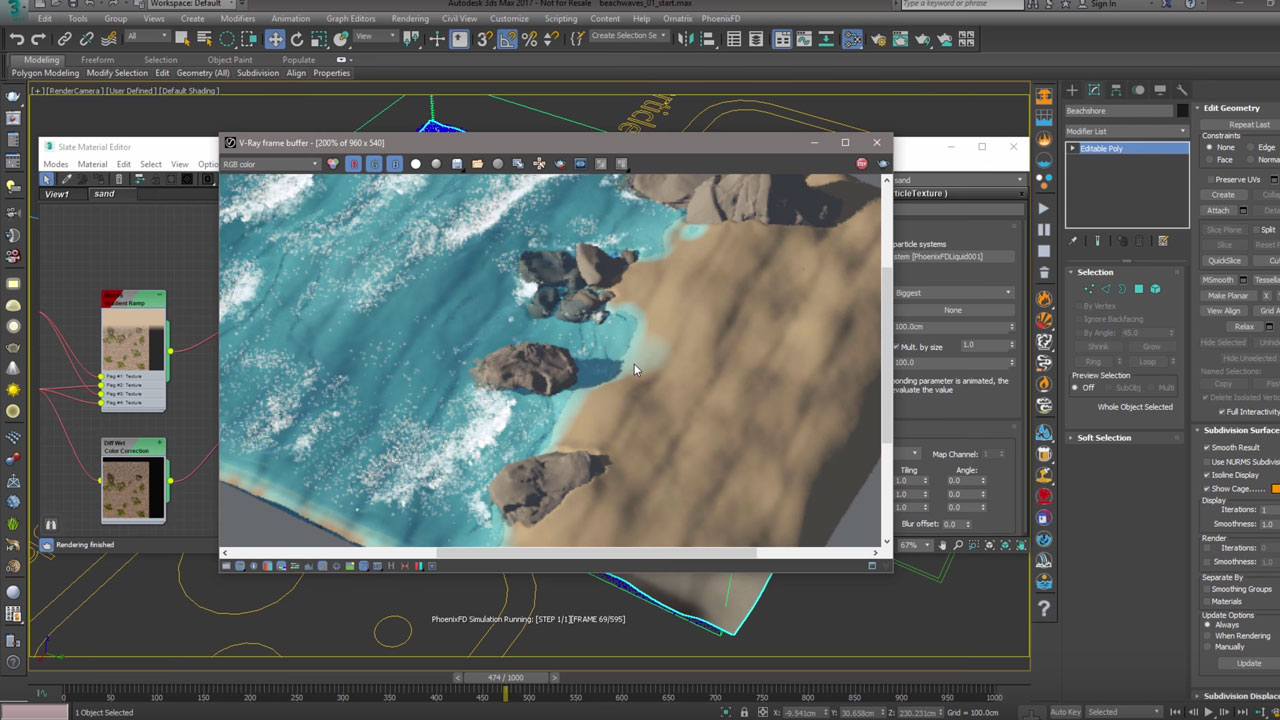
Phoenix FD 3.0 for 3ds Max – Beach wave water simulation
December 27, 2016
Check out this tutorial from Chaos Group that will teach you the basics of creating beach waves with Phoenix FD 3.0 for 3ds Max.
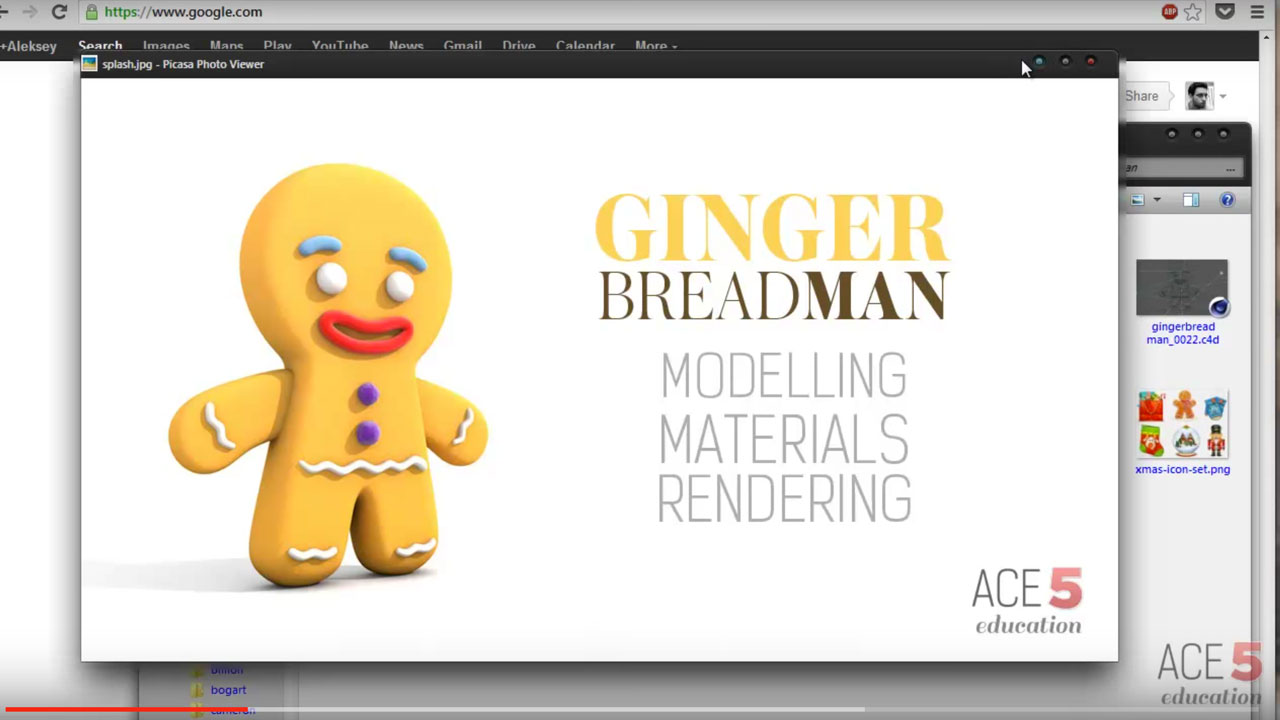
Modeling, Texturing & Rendering a Gingerbread Man in Cinema 4D
December 27, 2016
Aleksey Voznesenski shows you how to model a gingerbread man in Cinema 4D in this 2 part tutorial from Tuts+.

Fixing 3ds Max model of NYC – SiNi Software
December 20, 2016
This tutorial goes through the basics of how to clean up a 3d model the size of New York city using 3ds Max and SiNi Software.

Icy Text with Zaxwerks ProAnimator
December 16, 2016
Michele Yamazaki from Toolfarm walks you through a holiday-themed project featuring icy-looking 3D text in a snowy scene, using Zaxwerks ProAnimator for After Effects and Imagineer mocha pro. She goes over how to quickly track the Santa hat in the shot with mocha, create and animate the text in ProAnimator, and demonstrate the ambient occlusion capabilities in ProAnimator.
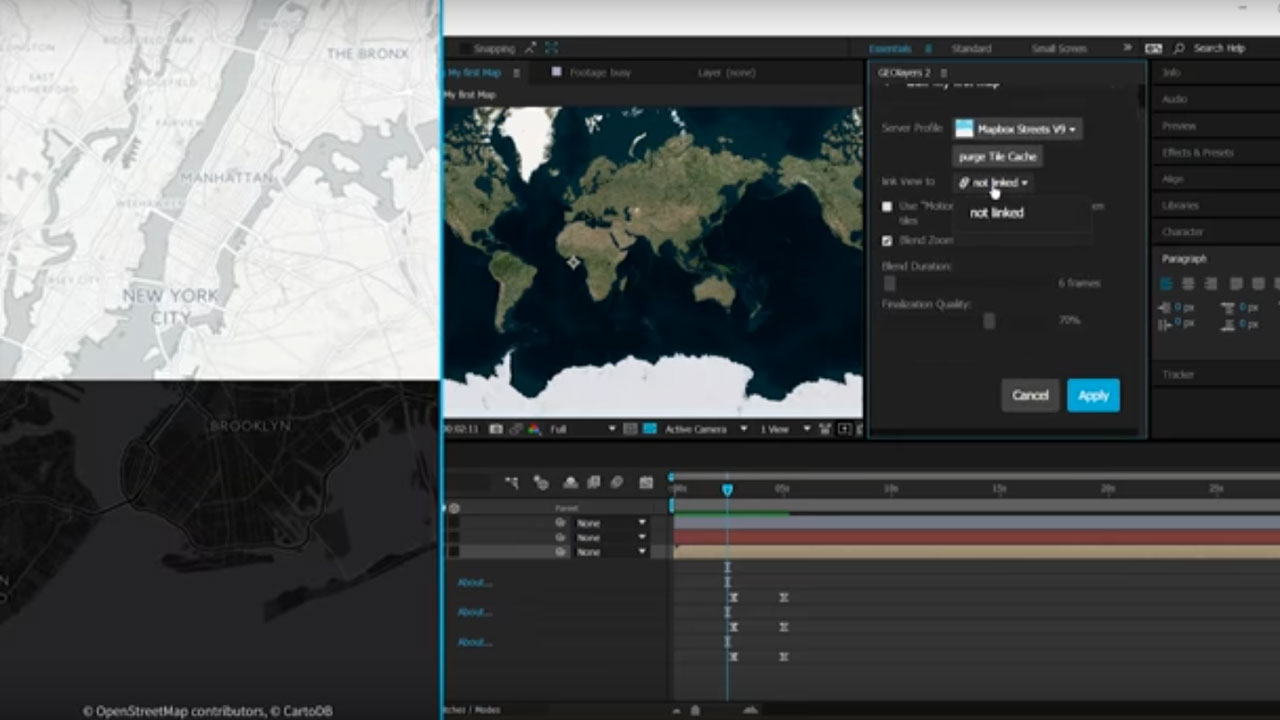
GEOlayers 2 for After Effects – Learn the Basics
December 6, 2016
The newly updated GEOlayers 2 lets you browse and animate maps directly in After Effects. Learn the basics of animating a map, adjusting image quality and more in this tutorial.

C4D: Optimize Ambient Occlusion Renders in Cinema 4D
December 6, 2016
Learn 5 ways to speed up your Ambient Occlusion rendering in Cinema 4D from EJ Hassenfratz at eyedesyn.

Cinema 4D – Bouncy Logo Animation using the Jiggle Deformer Tutorial
November 29, 2016
EJ Hassenfratz shows you how to create a bouncy cursive logo animation in C4D using the jiggle deformer and how to integrate it into 2D workflows.

After Effects: Create a Space Scene in Trapcode Particular
November 29, 2016
Learn how to make a cool nebula-esque space scene in After Effects using Trapcode Particular.

Tutorial: 2 Tutorials about Displacement Maps in Cinema 4D
November 29, 2016
Here are two tutorials about generating and working with displacement maps in Maxon Cinema 4D.

Tutorial: Cinema 4D: Making Googly Eyes using C4D Dynamics
November 15, 2016
EJ Hassenfratz shows you how to model, texture & animate googly eyes quickly and easily using Dynamics in Cinema 4D!

C4D Workflow Quick Tips from The Pixel Lab
November 15, 2016
The Pixel Lab has some more great tips for Maxon Cinema 4D! Joren shares a couple of his favorite workflow efficiency tips.

Using a Substance in Unreal Engine 4
November 8, 2016
Learn how to use a Substance in Unreal Engine 4 in this tutorial from Allegorithmic.

C4D: Shallow Depth of Field, Create a Microscopic Look
October 25, 2016
Learn how to take an Atom Array, A Mograph Cloner and Depth of field to create a simple yet beautiful looking C4D Scene.

American Horror Story Virgin Mary
October 25, 2016
Learn how to make a scene similar to the creepy Virgin Mary scene from American Horror Story in which the statue changes expressions.

Tim Burton Style 3D Tutorials + Free Fonts
October 18, 2016
No one is a bigger fan of Tim Burton’s films than my daughter, and who can blame her! His work is dark, wacky, beautifully detailed, and always unique. There’s no better time to celebrate Tim Burton’s work than Halloween and here are a couple of tutorials to inspire you.